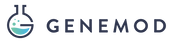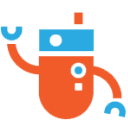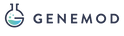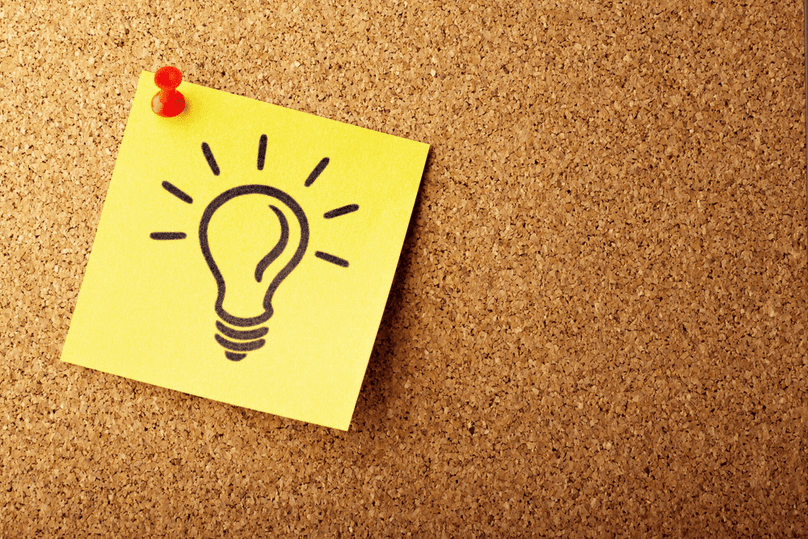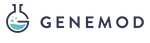Genemod R&D Information Platform:
With Genemod you can visualize, query and collaborate to help generate actionable insights about your R&D pipeline, experiments, team productivity, and resource allocation. In this release we brought account management directly into the application and improved the user interface to allow the menubar to give you more control over your plan and seats.
Self-Pay-
Now with our “self-pay” feature release you have more control and flexibility in managing your subscription. You invite your team, set their permissions and save on administrative billing tasks.
- To get started: From the home screen navigate to the “Team” icon on the bottom left of the page. From the “Team” page you have two sub-pages “Personal Settings” and “Team Settings”. Within personal settings you can manage your personal information and passwords. From the team settings you can manage your team by inviting/removing members and setting functionality privileges. The ability to manage users more granularly ensures that only authorized users are able to access each tool within your system. From the team settings you can also manage your subscriptions to change your team size, change your plan and review past invoices.
- How this helps you: The Genemod platform connects capabilities and data across Genemod to provide a simple, unified user experience. In this release, we’ve launched a new-and-improved way to manage your subscriptions, increased your control over the platform and centralized functionality. Best of all, with the self-pay model we introduced trials. You can now try Genemod Teams for free and see for yourself how the platform adds value to your research and workflow. Sign up here: TRY GENEMOD FOR FREE.
Genemod Inventory:
Genemod Inventory’s easy-to-use interface lets you log experiments, track information and capture sample results, all while driving unified data capture across Genemod.We’ve made Inventory more intuitive by enhancing the “moving-cart” functionality and adding “custom item types”.
Moving Cart-
Now, you can easily move individual items or boxes between boxes or racks in multiple freezers with our “moving-cart” feature. This new feature can help you save time on recording and locating inventory data.
- To get started: From “box view” select individual items to move. Selected items will highlight in blue. From there navigate to and press the burger icon and select the “move selected” option. A box will pop up to coordinate the transfer.
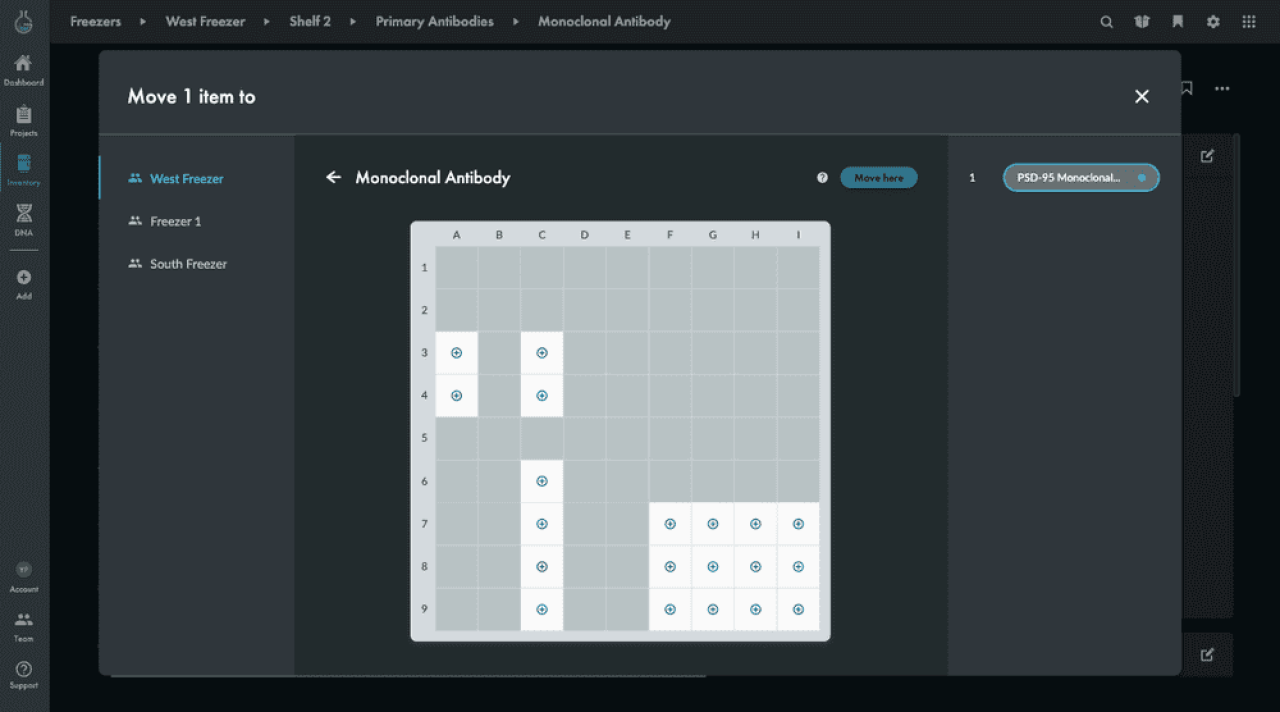
- Select the desired freezer and box location to move your individual items. Available space will be indicated by the “+” image. Once you have selected the desired space finalize the transfer by clicking “move here”.
- How this feature helps you: In addition to being able to conveniently move individual items all actions will automatically be tracked in the activity log. This means fewer clicks and less typing while you’re entering and searching information in Genemod.
Inventory Custom Item Types-
At Genemod, one of our top priorities is to support new and emerging modalities through our R&D Information Platform. Now you can collect exactly the data you need with “Custom Item Types”. With our latest feature release, you can create custom templates for frequently used item types, not covered in our robust pre-made templates (primers, chemical probes, etc.). For example, users can now track solid substances such as powders, seeds, etc., making it easier to execute a wider variety of use cases within Genemod.
- To get started: From the inventory home page navigate to the settings panel (gear icon). From the settings panel navigate to the “templates” tab. From the templates tab select “Create new template”. From there you’ll be prompted to name the new template and directed to the draft page.
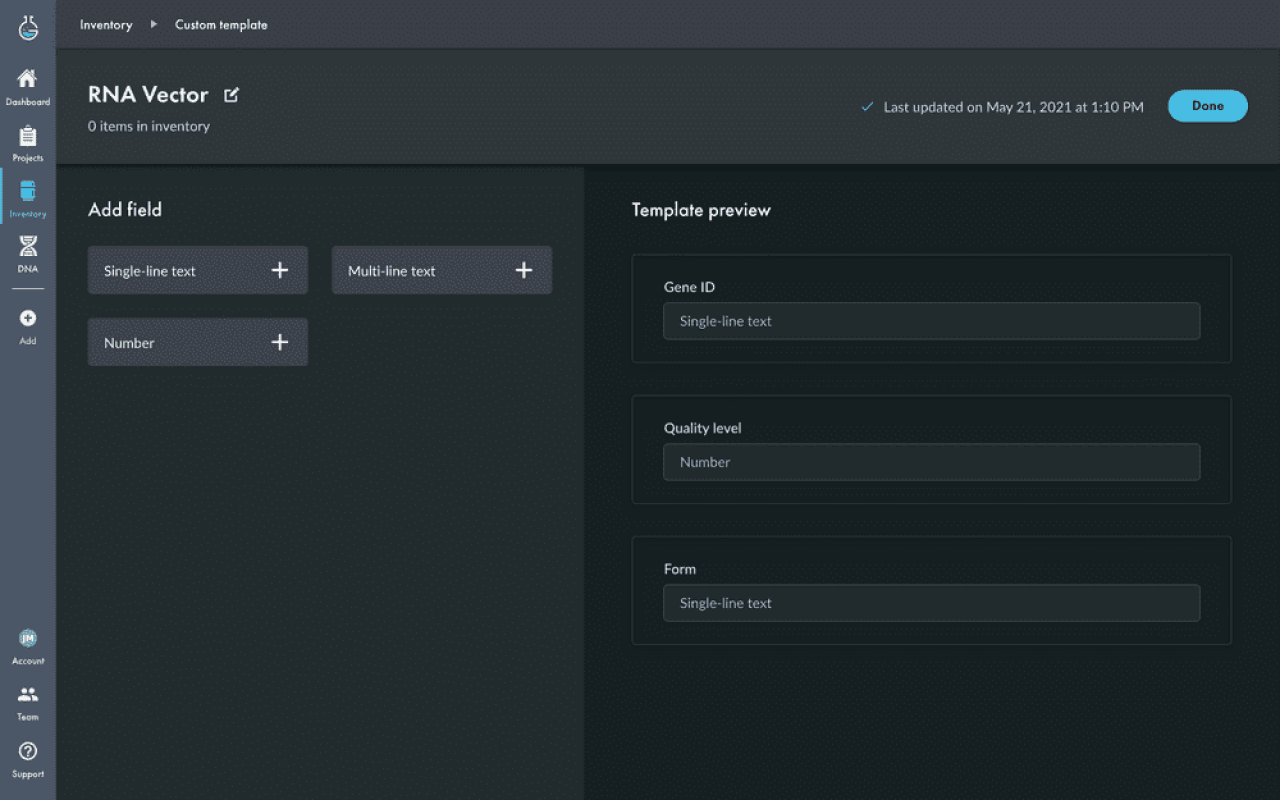
- From the template preview page, you can create custom labels and fields with options for single line text, double line text and numbers. When you’ve finished creating your custom template select “Done” to save the template to your library.
- How this feature helps you: With the release of “Custom Item Types” we’ve added new ways to collect data and configure your workflows. Genemod’s “Custom Item Types” save time on data entry tasks and help ensure consistency of data across repositories. By providing a digital window into your physical lab, enabling you to track any inventory element, while linking each of those elements to relevant results your data is clear, presentable, and actionable.
Learn More About Genemod’s Solutions:
To learn more about how these tools can support your team’s work, please get in touch. REQUEST A DEMO