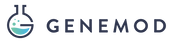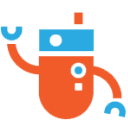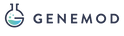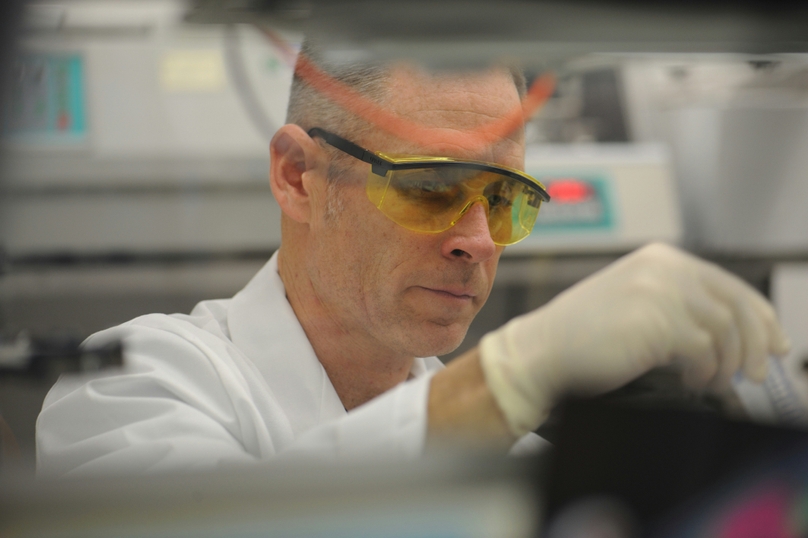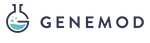How Are Cloud Servers Changing Data Storage?
Clinical laboratories have relied on dedicated data services since before they began implementing the internet.
A dedicated, or local, data center is one that a laboratory has all to itself, which means that the hardware devices are in your company’s building and they are responsible for their upkeep. A cloud environment is a virtual space owned by a service provider.
Cloud space is typically rented by storage capacity and other factors. The company that owns the cloud computing storage is responsible for taking care of any hardware and for maintaining the integrity of the cloud storage system.
Cloud servers are revolutionizing clinical laboratories by providing a safe and reliable virtual space to store data, increasing data security, and offering digital solutions that facilitate access to information and enhance data sharing. If you want to bring your lab into 2022 with optimum efficiency and safety, a cloud data storage solution is a must. This table highlights the differences between cloud and server options.
Cloud Servers
- Data is stored in a virtual space
- Space is rented from a cloud service provider
- Cloud providers are responsible for the upkeep of the service
- Increased server uptime due to server clusters
- Increased safety due to encrypted file storage
- Increased cost-effectiveness
- Improved scalability
- An internet connection is required
- The provider must fix tech issues
- User experience limited by internet speed
- Data can be backed up regularly
Dedicated Servers
- Data is stored on a local hard drive
- Hardware is owned by the laboratory
- The local server owner is responsible for hardware upkeep
- Risk of downtime due to single server storage
- Possible safety risks if data is not encrypted
- High costs due to server maintenance fees
- Scalability is dependent on hardware
- No internet connection is required
- Tech issues can be fixed in-house
- User experience can be more expedient
- Data backup can be costly and depends on uptime
This article will explain how cloud servers work and review their functions and benefits.
What Are Cloud Servers?
Cloud solutions are comprised of virtual rather than physical servers. Cloud hosting data storage is accessible via the internet. A cloud system will typically offer the same applications, support, functions, and other resources as traditional dedicated servers that operate in a local data center.
There are several types of cloud servers, including:
- Public cloud servers: This type of cloud platform is the most common. The infrastructure is owned by a public provider. The provider delivers the hosting service to users for a monthly fee. Users connect to the server via the internet, using a web-based dashboard.
- Private cloud servers: In this case, the cloud hosting infrastructure is only available to a single user or company. Private cloud solutions offer better control and security than their public counterparts.
- Hybrid cloud servers: Hybrid cloud servers combine private cloud servers with public cloud servers. This allows additional user flexibility.
Data Storage
With a cloud storage option, data can be stored virtually, at a location anywhere in the world. The cloud hosting provider maintains it. The data can be accessed from anywhere by anyone who has permission.
Cloud data storage implements a linked server network that operates through master control servers and individual storage servers. Depending on their requirements, these can be utilized as the user needs them. Typically, cloud storage can support many different data types, so users are free to upload videos, documents, photographs, and more.
Strong passwords protect virtual servers, and data is usually encrypted. No unauthorized persons can access the data, and it is very safe from hackers. Cloud storage providers also have data restore and recovery features so that you can regain access to accidentally deleted files.
Pricing
Cloud solutions are cost-effective because it requires no upfront payment for hardware. Cloud data storage providers usually charge a monthly fee based on how much storage the user needs and other functions. Both pay-as-you-go and scalable options are available, making it reasonable for large and small businesses. Cloud data storage can be based on the following:
- The amount of data space you need to store your files
- The amount of data read from or moved within your storage space
- The functions you use within the virtual space
- The amount of bandwidth you use
- Other on-demand virtualization solutions
Downtime
Even the most dependable cloud service providers suffer downtime now and again. If an outage does occur, users may be unable to access their data or apps for a period of time. Several issues, including:
- Power supply problems: Vast amounts of power are required to keep cloud services up and running for multiple users. An outage of power at the data storage center is one of the most common causes of downtime.
- Technical problems: Usually, the cloud host quickly identifies and corrects technical problems. However, sometimes, minor issues may not come to light until they affect end users.
- Upgrade disruptions: Cloud server providers need to upgrade their systems from time to time to improve performance. Upgrades are planned ahead of time, so users can be made aware of any upcoming disruption to their service.
- Cyberattacks: In the event of a cyberattack, a data center may become overloaded with traffic, preventing users from accessing the system.
- Internet connection problems: If a user’s internet connection fails, they will be unable to access the cloud infrastructure.
What Is Dedicated Server Hosting (On-Premise Servers)?
A dedicated data center, also known as a bare-metal server, is comprised of physical storage. It allows for good security and flexibility and users have full control, but it often comes at a high cost. The hardware belongs solely to the company that is using it and is located in-house. All resources such as storage space, apps, add-on functions, and security are included and only available to users within the company who owns the in-house server.
Data Storage
Dedicated data storage uses physical hardware to record, maintain, and archive information.
In-house IT infrastructure means that users do not need to rely on a third party to store their data. This can be an advantage if the data is highly sensitive, or cloud migration is unwieldy or time-consuming.
However, because on-premise data solutions store information in one place, data loss can be an issue because it creates a single point of failure. For this reason, it is essential to keep backups of data files to facilitate disaster recovery. Users will also need to implement high-level data protection to maintain ongoing cybersecurity.
Pricing
The cost of dedicated servers can vary considerably depending on different factors, including:
- The type of server hardware you choose (computing power and computing resources)
- Whether you require in-house or external technical support
- The level of storage and memory you need
Downtime
Downtime can be a major problem for a laboratory, particularly a lab dealing with results in a healthcare setting. If a dedicated server suffers an outage, it may not be easy to estimate how long it will take to get it running again. Even with regular recovery testing, a dedicated system may not reach the level of success that a laboratory demands.
Employ Cloud Technology Solutions for Your Lab with Genemod
Though dedicated servers might appeal to a company stuck in the past, who want to keep their data on-premise, the results speak for themselves. Employing a cloud solution to manage your data will not only save you on money, but increase your lab’s overall performance by reducing downtime.
Here’s a brief rundown of what we covered:
Cloud Servers
- A virtualized data storage space
- Faster backup
- More cost-effective
- Minimized downtime
Dedicated servers
- Localized, on-premise data storage
- Migration takes more planning
- More expensive to maintain
- More prone to downtimes
If you’re looking for data storage and automation solutions for your laboratory, Genemod has the answers.
From LIMs to inventory management, Genemod can set you up with software as a service to record, maintain, and archive your valuable data and make it accessible to all your team members from a user-friendly interface.
Genemod also offers Cloud Enterprise for larger companies who wish to store their data virtually. Contact the Genemod team today to find out more about how to use SaaS to digitize your lab data to suit your business needs.