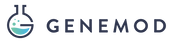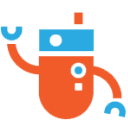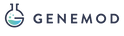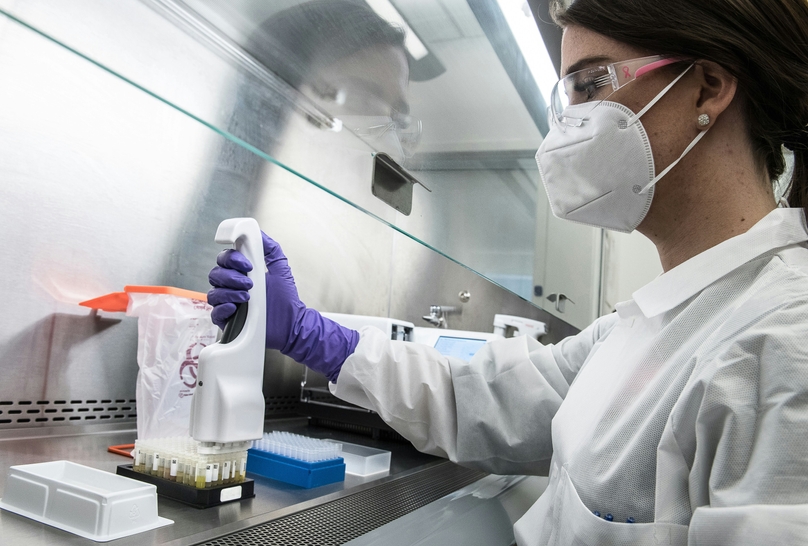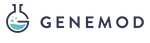Lab notebook software, also known as electronic lab notebook (ELN) software, has emerged as a vital tool for researchers across various disciplines. In this blog post, we'll address some common questions about lab notebook software, exploring its benefits, features, and best practices.
What is Lab Notebook Software?
Lab notebook software, or electronic lab notebook (ELN) software, is a digital tool designed to replace traditional paper-based lab notebooks. It allows researchers to record, organize, and manage their experimental data, protocols, and observations in a digital format. Unlike paper notebooks, ELN software offers features such as searchable databases, version control, and collaboration tools, streamlining the research process.
How Does Lab Notebook Software Benefit Researchers?
Lab notebook software offers numerous benefits to researchers, including:
Streamlined Lab Organization and Collaborative Editing: With lab notebook software, researchers can organize their experiments, protocols, and data in a structured manner, making it easier to find and access information. Collaborative editing features allow multiple researchers to work on the same experiment simultaneously, fostering collaboration and efficiency.
Simplified Data Management: Lab notebook software simplifies data management by providing a centralized platform for storing and organizing experimental data. Researchers can easily search, retrieve, and analyze data, saving time and improving productivity.
Enhanced Security and Compliance: Lab notebook software offers robust security features to safeguard sensitive research data. With features such as user authentication, encryption, and audit trails, researchers can ensure data integrity and compliance with regulatory requirements.
Effortless Protocol Management and Collaboration: Lab notebook software includes features for protocol management and collaboration, allowing researchers to create, share, and collaborate on experimental protocols seamlessly. Version control ensures that researchers always have access to the latest version of protocols, reducing errors and inconsistencies.
Key Features of Lab Notebook Software
Lab notebook software typically includes the following key features:
Digital Note-taking: Researchers can create and organize digital notes, including text, images, and files, within the software.
Searchable Databases: Lab notebook software offers searchable databases, allowing researchers to quickly find and retrieve information from their experiments.
Version Control: Version control features ensure that researchers can track changes to their experiments and revert to previous versions if needed.
Collaboration Tools: Collaboration tools enable researchers to share their experiments, data, and protocols with collaborators, facilitating teamwork and knowledge sharing.
Integration with Other Tools: Lab notebook software often integrates with other research tools and platforms, such as data analysis software and laboratory equipment, to streamline the research workflow.
Best Practices for Using Lab Notebook Software
To make the most of lab notebook software, researchers should follow these best practices:
Consistent Data Entry: Ensure that all experimental data is entered consistently and accurately into the lab notebook software.
Regular Backups: Regularly backup your data to prevent loss in case of software malfunctions or data corruption.
Data Security: Implement robust security measures to protect sensitive research data from unauthorized access or data breaches.
Training and Support: Provide training and support to researchers to ensure they understand how to use the lab notebook software effectively.
Regular Updates: Keep the lab notebook software up to date with the latest updates and patches to ensure optimal performance and security.
By following these best practices, researchers can maximize the benefits of lab notebook software and streamline their research workflow.
Challenges in Adopting Lab Notebook Software
While lab notebook software offers numerous benefits, its adoption may present some challenges for researchers. Common challenges include:
Resistance to Change: Some researchers may be resistant to transitioning from traditional paper-based lab notebooks to digital solutions due to familiarity or skepticism about the effectiveness of lab notebook software.
Learning Curve: Learning how to use new software can be time-consuming and may require training and support to ensure researchers feel comfortable using it effectively.
Integration with Existing Workflows: Integrating lab notebook software into existing research workflows and systems may require adjustments and customization to ensure compatibility and seamless integration.
Data Migration: Migrating existing data from paper notebooks or other digital platforms to lab notebook software can be a complex process that requires careful planning and execution to avoid data loss or corruption.
Despite these challenges, the benefits of lab notebook software outweigh the initial hurdles, and with proper training and support, researchers can successfully adopt and integrate this technology into their research practices.
Looking for an electronic lab notebook solution to streamline your research workflow? Explore our suite of lab notebook software tools at Genemod. From streamlined lab organization and collaborative editing to effortless protocol management and collaboration, we've got you covered. Simplify and safeguard your research with Genemod today!