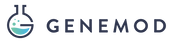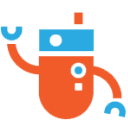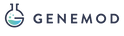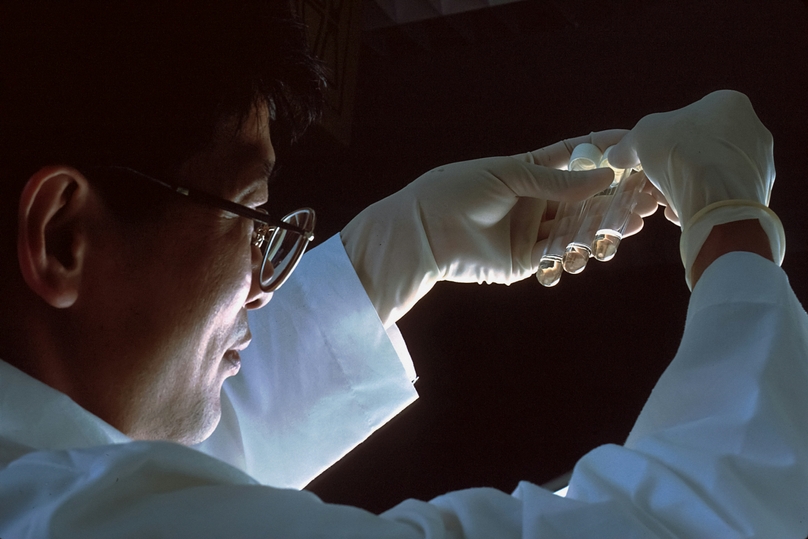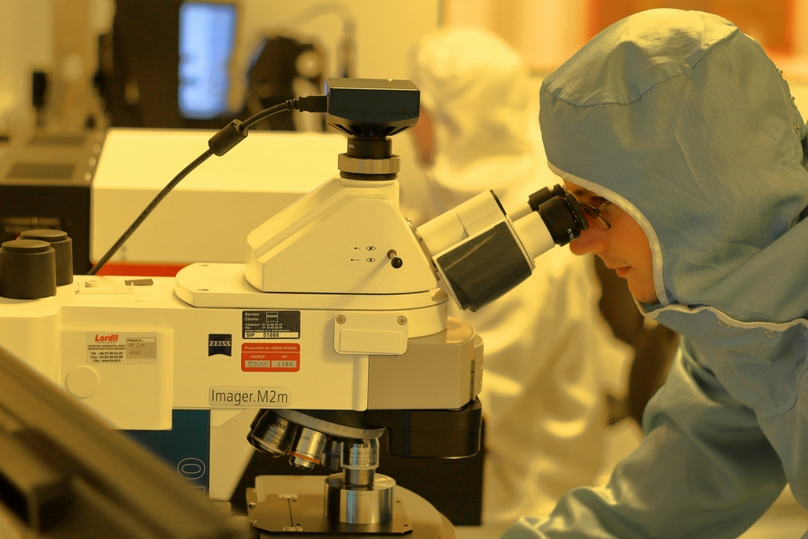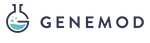In molecular biology, one may encounter the need to identify PCR primers. One of the pivotal tools at a researcher's disposal for this purpose is the primer blast. It's a unique tool specially designed to assist with primer identification, ensuring that the primers chosen are the most appropriate for the task. If you're new to this, or even if you've used it before but seek to refine your skills, understanding the basics of how to use BLAST and how to submit a BLAST query is crucial.
How to Use BLAST
BLAST, which stands for Basic Local Alignment Search Tool, is like a search engine. But instead of looking for web pages, it looks for similar sequences in a vast database of genetic information. When you want to identify a PCR primer, you must ensure it's specific to the sequence you're interested in. Here's where BLAST comes in.
Imagine you have a DNA sequence, and you want to find out if other sequences are like it. You'd input this sequence into BLAST. The tool then looks through its massive database to find sequences that match yours or are similar. By doing this, you can ensure that the PCR primer you choose won't accidentally bind to other unwanted sequences. This makes your experiments more accurate.
Using BLAST is straightforward. Go to the BLAST website, select the type of BLAST search you want to do, and then input your sequence. You'll get results showing you all the sequences similar to yours. By studying these results, you can pick a primer specific to your sequence, ensuring your PCR is accurate and reliable.
Submitting a BLAST Query
After understanding the basics of BLAST, the next step is to submit a query. It's a simple process, but it's essential to do it correctly to get accurate results.
On the BLAST website, you'll see an area where you can input your DNA sequence. This is where you submit your query. First, you need to choose the type of BLAST search you want to do. There are different types, like nucleotide BLAST or protein BLAST, depending on what you're looking for. For PCR primers, you'll typically use nucleotide BLAST.
Once you've chosen the right type, you can input your sequence in the provided space. Ensure that the sequence is accurate, without any extra letters or symbols. Next, you'll see some settings and options. These allow you to fine-tune your search. For instance, you can set the tool to search only specific databases or to ignore certain types of matches. Adjust these settings as needed based on your experiment's requirements.
After everything is set, click the "Search" or "Submit" button. BLAST will then process your sequence, comparing it to the sequences in its database. In a short while, you'll receive a list of matches. This list is key to identifying the best PCR primers for your needs. By carefully analyzing the results, you can make an informed choice and carry out your experiments with confidence.
Running a BLAST Search
Running a BLAST search is like setting off on a quest to find a needle in a haystack but with a powerful magnet. It's about finding the best match for your sequence in a vast sea of genetic data.
To run a search, start on the BLAST homepage. Here, you'll encounter various options, each tailored to a specific kind of search. As you're keen on identifying PCR primers, you'll likely be using nucleotide BLAST. Select that.
Next, you'll be presented with a box to enter your DNA sequence. This is the core of your search, so ensure it's accurately inputted. Here's a tip: Ensure your sequence is free of any ambiguous bases, as this can skew results.
You'll also notice several parameters and settings around the sequence box. These are like the dials and switches on a microscope, allowing you to adjust the focus and clarity of what you're looking at. For instance, you can set the 'max target sequences' or adjust the 'word size.' If you're starting, it's okay to go with the default settings. But as you gain more experience, you should play around with these to refine your search.
Once everything looks good, click the button, usually labeled "BLAST" or "Start Search". And just like that, your quest begins. The tool will take a moment, looking through its extensive databases, to find matches for your sequence.
Interpreting Results
Once BLAST completes its search, you'll be greeted with a page filled with results. At first glance, it might seem overwhelming but don't fret. Let's break it down.
The top part usually shows a graphical representation of the matches. Each colored line represents a match, with the color indicating how closely it matches your sequence. For instance, red might indicate a close match, while green might indicate a lesser match.
Below the graphic, you'll find a table. This table lists each matching sequence, including its title, length, and score. The score tells you how well that sequence matches yours. A higher score indicates a better match.
Next to each listed sequence, there's usually a link labeled "Align." Clicking this gives you a detailed view of how that particular sequence aligns with yours. Here, you can see where the matches occur and if there are any gaps or mismatches.
Interpreting these results is about finding the balance between a sequence that matches well and is specific to your target. If a sequence matches too many others, it might need to be more specific for your PCR primer. But if it matches just one or two very closely, it's a good bet.
Mastering Modern Molecular Techniques with Advanced Software
In today's fast-paced research environment, having the best molecular biology software is crucial for optimal outcomes. Platforms like Genemod's Primer Design tool build upon foundations set by tools like BLAST, providing enhanced capabilities tailored to modern needs. Not only does such software ensure accuracy in primer selection and sequence alignment, but it streamlines the whole process, making it more efficient and user-friendly. Beyond primer selection, the push for efficiency in the lab has led to a surge in the adoption of lab automation systems and software. Systems like those found on Genemod's Laboratory Automation are transforming how labs operate. Automating repetitive tasks ensures consistency, reduces human error, and saves valuable research time. The amalgamation of these advanced software tools sets the stage for a revolution in molecular biology, enabling researchers to achieve more accurate and efficient results than ever before.